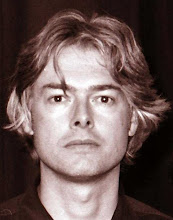To get around this problem I've written a Bash script that runs on the same machine as my uShare server. The script makes a random selection of files from my media collection and creates symbolic links to these files in a single directory within the uShare content hierarchy. The frame is configured to play content from that directory.
Script:
#!/bin/bash
CONF=/root/scripts/pf.conf
TMPFILE=$TMP/pf.tmp
OUTDIR="/home/public/media/Picture Frame"
LINKNUM=0
rm "$OUTDIR"/*
exec 3<$CONF
while read -u 3 FINDROOT NUMFILES EXTN
do
find $FINDROOT -iname "*.$EXTN" > $TMPFILE
FILECOUNT=$(wc -l $TMPFILE)
FILECOUNT=${FILECOUNT/ *}
COUNTER=0
while [ $COUNTER -lt $NUMFILES ]; do
let "COUNTER = COUNTER + 1"
let "LINKNUM = LINKNUM + 1"
let "RANDFILE = RANDOM % FILECOUNT + 1"
TARGET=$(gawk -v r=$RANDFILE 'NR == r { print ; exit}' $TMPFILE)
LINKNAME="000"$LINKNUM
LINKNAME=$OUTDIR"/"${LINKNAME:(-3)}"."$EXTN
ln -s "$TARGET" "$LINKNAME"
done
done
exec 3<&-
pkill -HUP -fx "/usr/local/bin/ushare -D"
exit
The script reads a configuration file set in the CONF variable. Each line in this file specifies a top-level directory from which to begin a recursive search for content, the number random files to select and the file extension to search for.
Example configuration file:
/home/public/media/Pictures 20 jpgLine one in this example instructs the script to select twenty random files with a 'jpg' extension from /home/public/media/Pictures and its subdirectories. Line two instructs the script to select one random file with a 'avi' extension from /home/public/media/Videos/AVI and its subdirectories. Further lines can be added as desired.
/home/public/media/Videos/AVI 1 avi
The OUTDIR variable in the script sets the destination directory where the symbolic links will be created. The frame is configured to play content from this directory.
I run the script each night using cron. The frame timer is set to power the frame off before the script runs and power the frame back on after the script has completed. When the frame restarts it reads the links created in OUTDIR and begins displaying the content.